Trench properties
The window that allows making changes for drawn trenches. The window is divided into five tabs.
General data
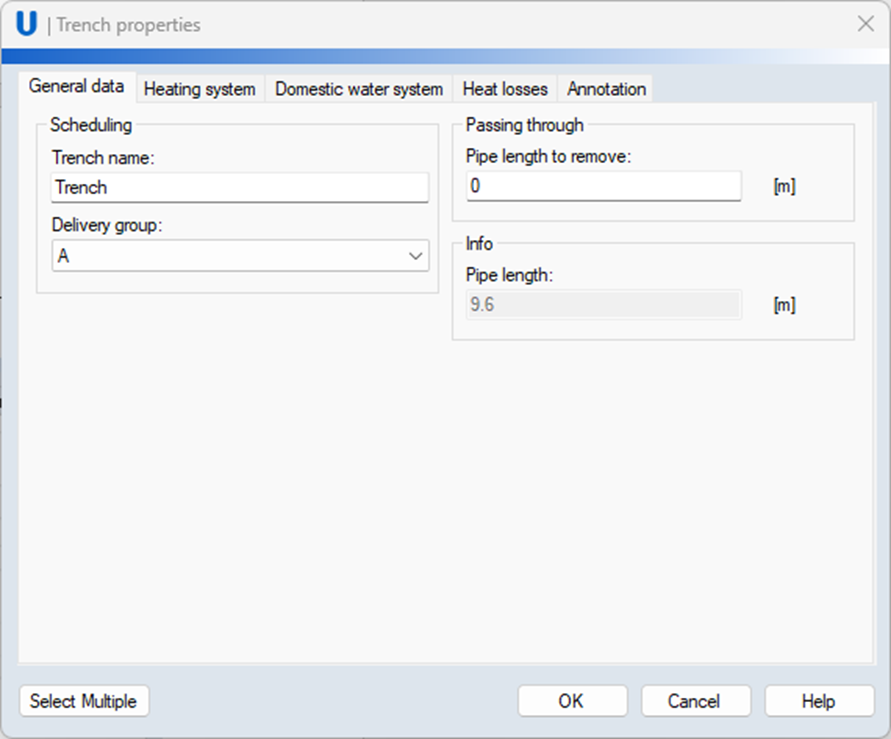
- Scheduling
- Trench name– set as personal preferences,
- Delivery group – set as in the general settings window, determination of the delivery order.
- Passing through - case while joining Consumers passing through the building.
- Pipe length to remove [m] – pipe length that will be removed from the bill of materials for selected trench.
- Info
- Pipe length [m] - non-editable value, informs about the total length of the trench including the amount of pipe that should be removed.
Heating systen
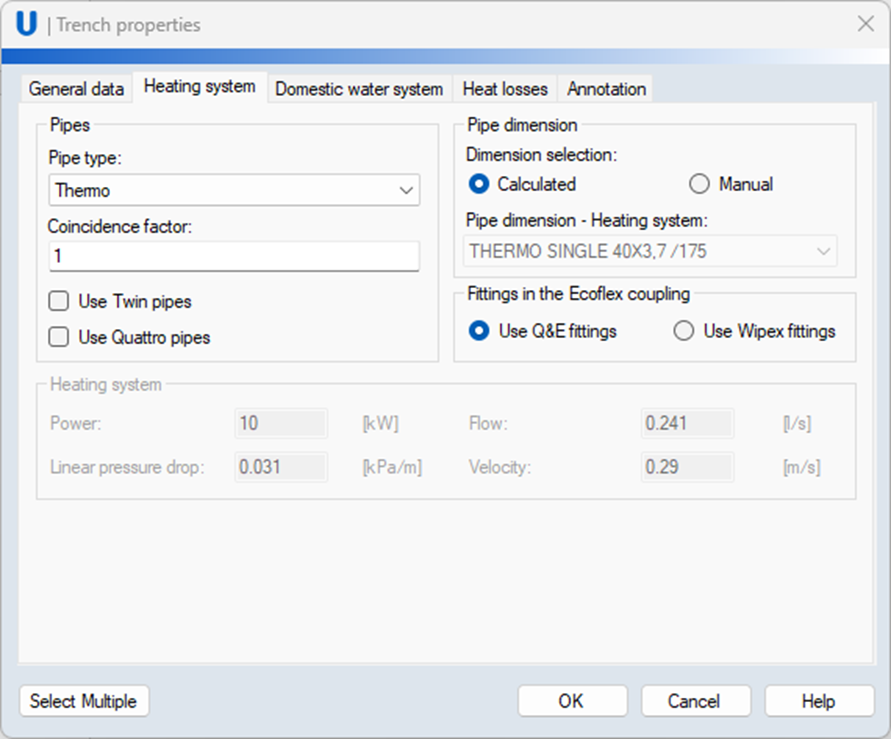
-
Pipes
-
Pipe type – selecting the pipe type from the list.
- Thermo,
- Varia,
- VIP_Thermo.
-
Coincidence factor - factor reducing the flow of the medium, affecting the selected pipe diameter.
- Use Twin pipes – if checked, the plugin will search first for possible solutions using Twin pipes, then Single pipes.
- Use Quattro pipes – if checked, the plugin will search first for possible solutions using Quattro pipes, then Single pipes. (It applies only if Domestic Water System with Circulation is calculated as well).
- Heating system
After hydraulic calculations are made, the field is completed with the calculated values for trench. - Power [kW],
- Linear pressure drop [kPa/m],
- Flow [l/s],
- Velocity [m/s].
-
-
Pipe dimension
- Dimension selection - determine the way of diameter calculations from:
- Calculated - the program determines the diameter of the pipe based on the entered data,
- Manual.
- Pipe dimension – Heating system – field editable when manual pipe setting is selected. Gives the opportunity to choose the diameter of the pipe among those available for the type, in the previously selected country.
- Dimension selection - determine the way of diameter calculations from:
- Fittings in the Ecoflex coupling
- Use Q&E fittings – Q&E fittings will be used to create junction connections and connection points.
- Use Wipex fittings – Wipex fittings will be used to create junction connections and connection points.
Domestic water system
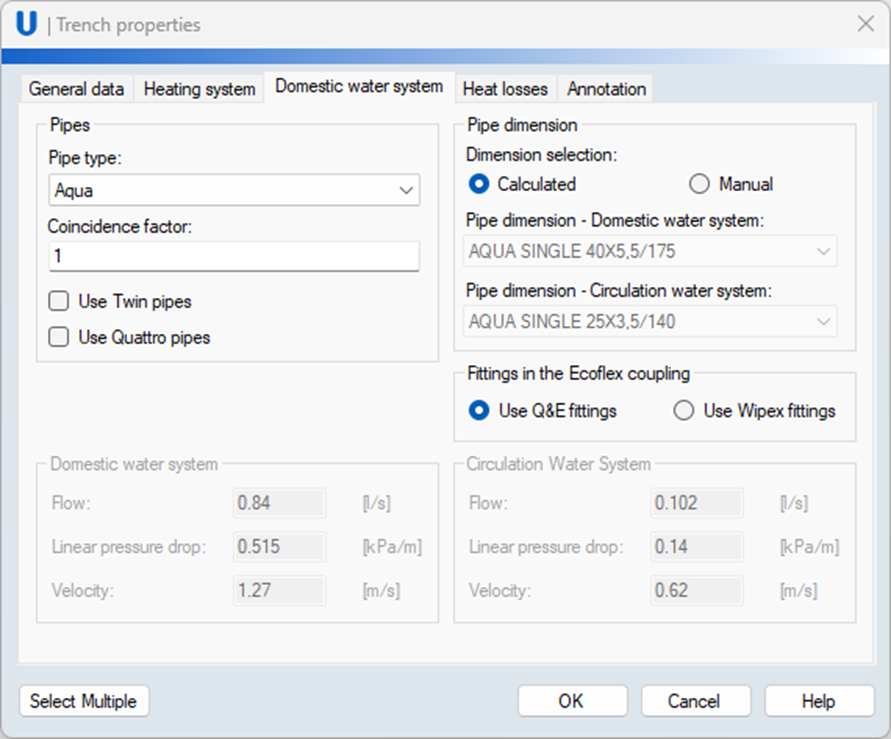
- Pipes
- Pipe type – select the pipe type from the list:
- Aqua,
- Supra,
- Vip Aqua.
- Coincidence factor [-] – coefficients of irregularity of hot water consumption. The factor that reduces the amount of water flowing through the pipes, and in results, a reduction in the design diameter of the pipe.
- Use Twin pipes – If the option is checked, the plugin will prioritize searching for possible solutions using Twin pipes before considering Single pipes. This option is available after selecting the Circulation system in this tab.
- Use Quattro pipes – if checked, the plugin will prioritize searching for possible solutions using Quattro pipes before considering Single pipes. Option available after selection of Heating, Domestic Water and Circulation system.
- Pipe type – select the pipe type from the list:
- Domestic water system\
After the hydraulic calculation allows to preview the calculated values for a given trench like:
- Flow [l/s],
- Linear pressure drop [kPa/m],
- Velocity [m/s].
- Circulation water system\
After the hydraulic calculation allows to preview the calculated values for a given trench like:
- Flow [l/s],
- Linear pressure drop [kPa/m],
- Velocity [m/s].
It is not possible to edit these values. The displayed results are derived from the preferences given earlier for example – in the General settings window.
- Pipe dimension
- Dimension selection - determine the way of diameter calculations from:
- Calculated - the program determines the diameter of the pipe based on the entered data,
- Manual.
- Pipe dimension – Domestic water system – field editable when manual pipe setting is selected. Gives the opportunity to choose the diameter of the pipe among those available for the type, in the previously selected country.
- Dimension selection - determine the way of diameter calculations from:
- Fittings in the Ecoflex coupling
- Use Q&E fittings – Q&E fittings will be used to create junction connections and connection points.
- Use Wipex fittings – Wipex fittings will be used to create junction connections and connection points.
- Circulation water system
If the circulation is selected, preview of calculations like below are possible to preview in this window.
- Flow [l/s],
- Linear pressure drop [kPa/m],
- Velocity [m/s].
Heat losses
The calculation of heat loss for the Trench.
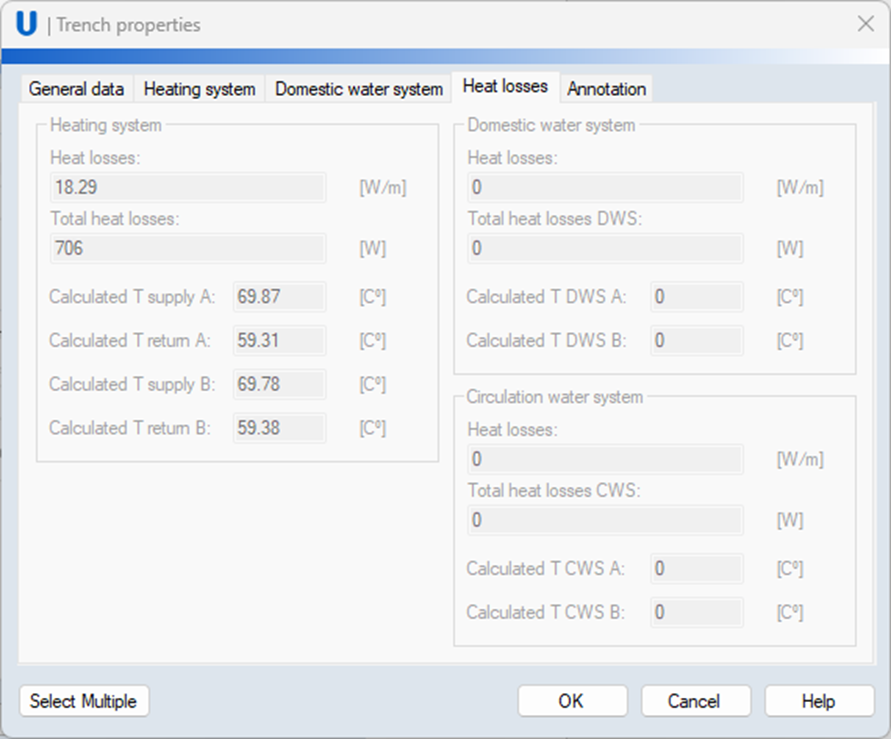
- Heating system
- Heat losses [W/m] - determined value of heat losses for Heating system.
- Total heat losses HS [W] – calculated value of the total heat loss for circuit.
- Calculated T supply A [°C] – supply temperature of water at the beginning of the pipe.
- Calculated T return A [°C] - return temperature of water at the beginning of the pipe.
- Calculated T supply B [°C] – supply temperature of water at the beginning of the pipe.
- Calculated T return B [°C] – return temperature of water at the end of the pipe.
-
Domestic water system
- Heat losses [W/m] - determined value of heat losses for Heating system.
- Total heat losses DWS [W] – calculated value of the total heat loss for circuit.
- Calculated T A DWS [°C] – – supply temperature of water at the beginning of the pipe.
- Calculated T B DWS [°C] – – supply temperature of water at the end of the pipe.
-
Circulation water system
- Heat losses [W/m] - determined value of heat losses per meter for Circulation water system.
- Total heat losses CWS [W] – calculated value of the total heat loss for circuit.
- Calculated T A CWS [°C] – – return temperature of water at the beginning of the pipe.
- Calculated T B CWS [°C] – – return temperature of water at the end of the pipe.
Annotations
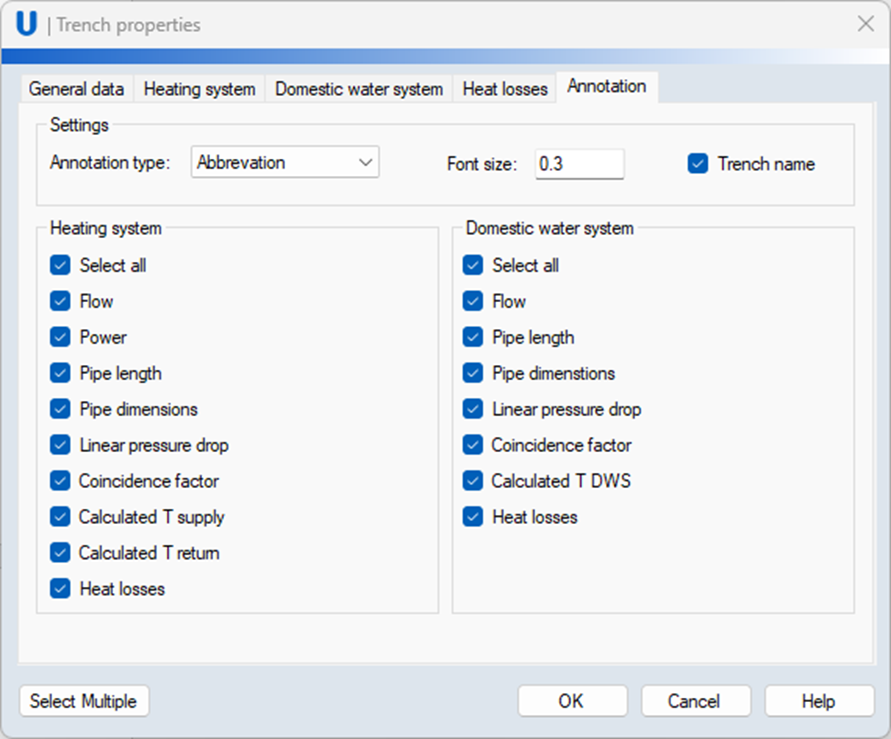
-
Settings
-
Annotation type:
- Abbreviations – e.g., TT 2x50/200,
-
Full Name – e.g., Thermo Twin 2x50/200,
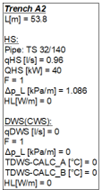
-
Font Size– indicates fonts size in AutoCAD units,
- Trench name -– if checked, displays Trench name in the annotations on the drawing.
- HS system Information with checked boxes will be displayed on added manually or automatically annotations for objects in the drawing.
- DWS system Information with checked boxes will be displayed on added manually or automatically annotations for objects in the drawing.
-