Producer
The settings in the Producer window before placing the element on the drawing will be set as in the General Settings. They can be modified at this point or later by using the properties button to change data in already inserted elements.
General data
Additional settings for the producer. The number of displayed circuits depends on the selected type of producer (1-6). The data of the highlighted circuit in blue is displayed on the right side. To modify more than one circuits at the same time select the checkbox next to the circuits and adjust the settings. Each modification of data should be confirmed with Apply button to save changes but not closing the window or OK button to close window and apply changes.
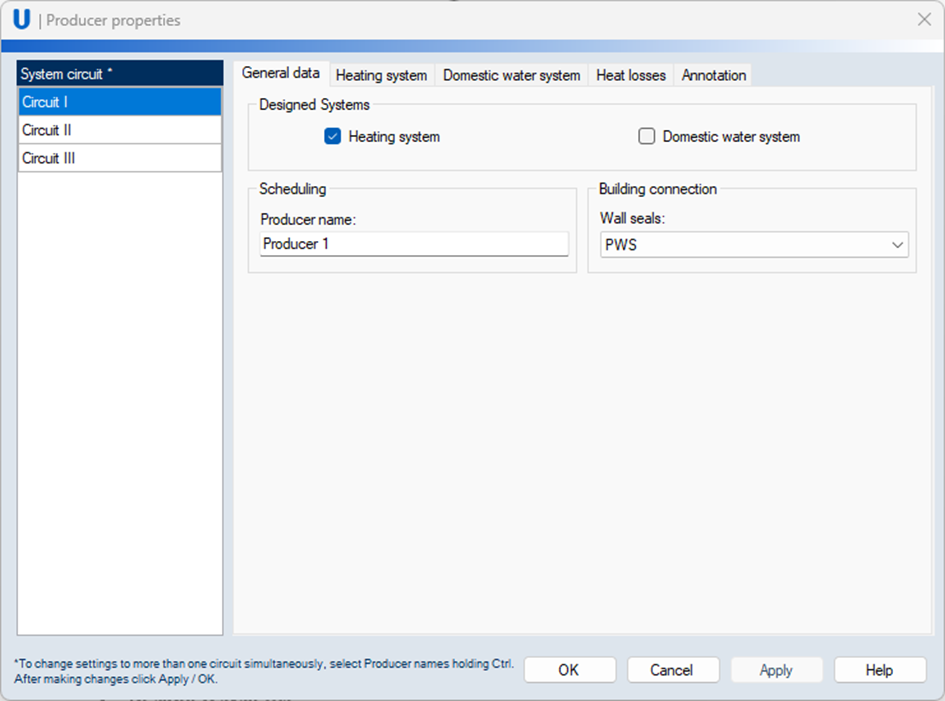
-
Designed systems
The settings in the Producer window (while first opened before the insertion) have to be the same as in the General Data window.-
Heating system – if checked, heating system is activated,
-
Domestic water system – if checked, domestic water system is activated.
-
-
Scheduling
- Producer name – set as personal preferences,
- Delivery group – determination of the delivery order.
- Building connection
- Wall Seals – specifies protection and seal material for pipes entering buildings (going through the wall):
- None – wall seals will not be selected into bill of material.
- NPW sleeve– wall seals for non-pressurized water areas. The set contains a wall sleeve and a shrink sleeve. The set contains a wall sleeve and a shrink sleeve.
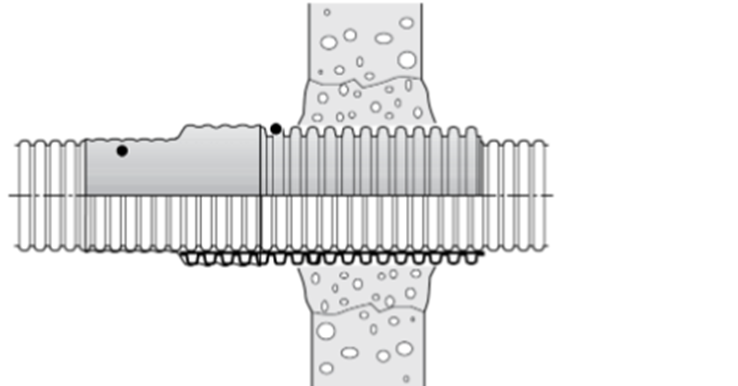
- NPW through sealing– wall seals for non-pressurized water areas. The set contains the wall through sealing and the clamping ring.
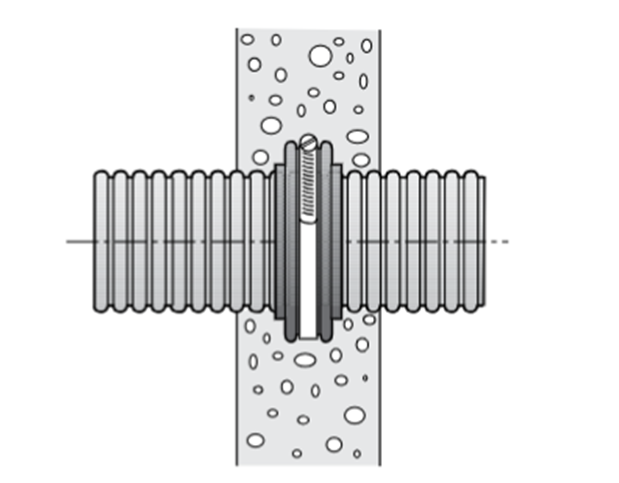
- PWP – wall seals for pressurized water areas <0.3 bar.
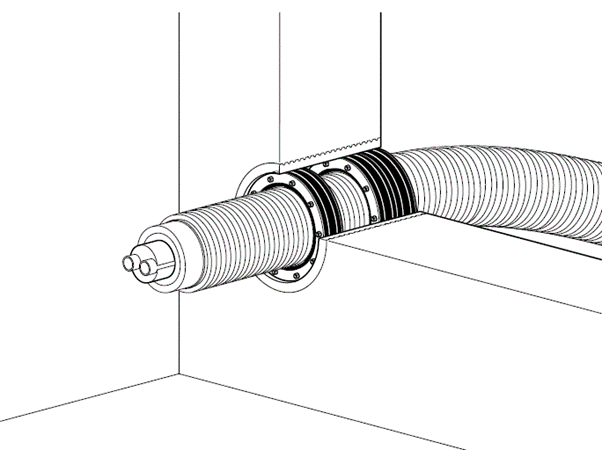
- PWS – wall seals for pressurized water areas >0.3 bar or with wall over 200mm thickness.Consist of PWP wall seal and additional Uponor Ecoflex insert which should be to dissipate any stresses.
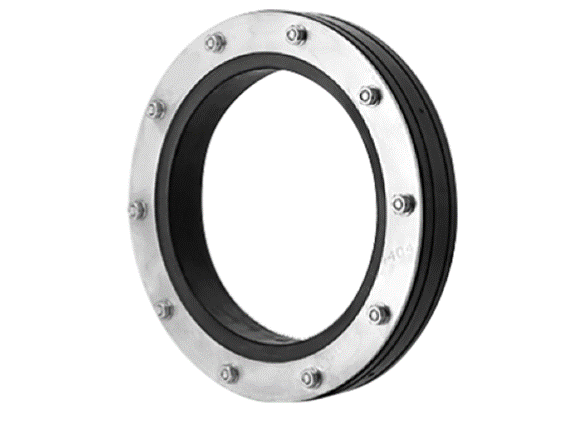
Heating system
Preview of provided data for Heating system.
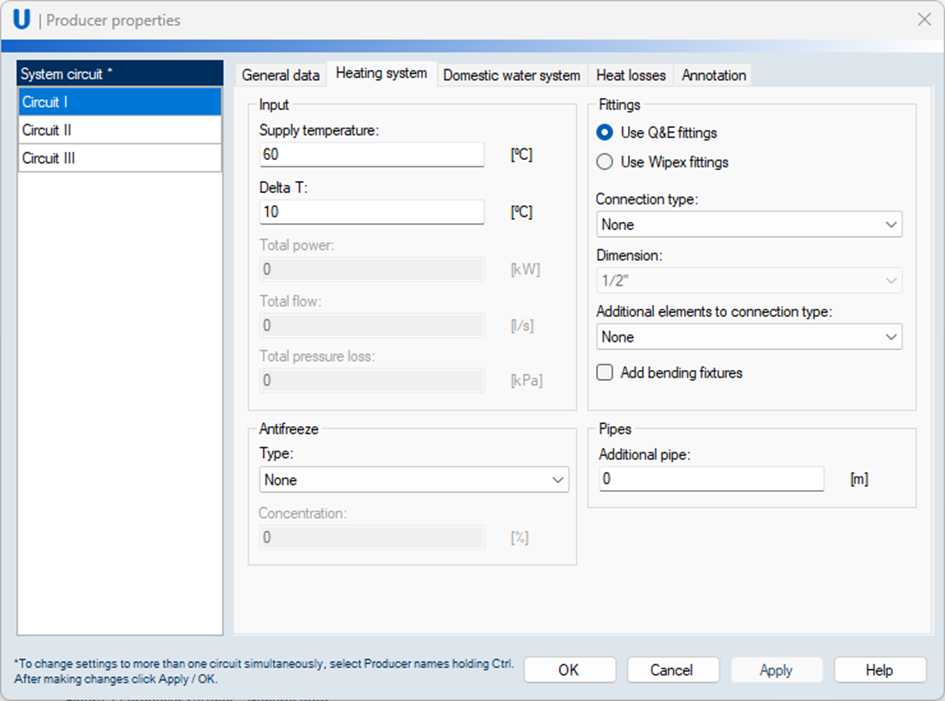
- Input
- Supply temperature [°C] – temperature of supply liquid, values from 5-90°C, by default 70 °C.
- Delta T [K] – – temperature difference between supply and return, values 1-50K, by default 70°C.
- Total power [kW] - thermal power output required to supply heat to all connected consumers.
- Total flow [l/s] - the sum of the flows from all heat sources to all connected consumers.
- Total Pressure Loss [kPa] - maximum value of the pressure drop in the project.
- Antifreeze
- Type – a type of the antifreeze used in the system:
- None – set by default,
- Ethylene glycol,
- Propylene glycol.
- Concentration [%] – the antifreeze content expressed as a percentage, values 0-55%, by default 0.
- Type – a type of the antifreeze used in the system:
- Fittings
- Use Q&E fittings – Q&E fittings will be used to create junction connections and connection points.
- Use Wipex fittings – Wipex fittings will be used to create junction connections and connection points.
- Connection type – depending on the selected fitting type choose the item from the drop-down list: Fitting Type Q&E
| Product / Code | Reference number | |
|---|---|---|
| Adapter male thread PL | QE-MTPLR | 1023003 1023005 1023006 1023007 1023008 1047191 |
| Adapter male thread PL G | QE-MTPLG | 1033435 1091850 1046424 1033436 1033437 1091851 1033438 1091852 1047862 1091853 1047863 1047864 1091851 1091852 1091853 |
| Adapter male thread PL W | QE-MTPLG | 1008730 1008732 1008866 1008730 1022290 1008867 |
| Adapter female thread PL | QE-FTPL | 1023012 1023013 1047866 1047867 1023026 1058464 1023009 1091848 1023010 1091849 1023011 |
| Elbow adapter male thread PL | QE-MTPLE | 1058471 1058472 1023019 1023020 1023021 1023022 1047877 |
| Elbow adapter female thread PL | QE-FTPLE | 1023023 1091859 1023024 1091860 1023025 1023026 |
| Coupling PL | 1058467 1047193 1047194 1047195 1047193 1047194 1047195 | |
| Adapter male thread DR | QE-MTDR | 1063735 1063736 1063806 1118974 1063732 1063733 1063734 1063737 |
| Adapter male thread DR W | QE-MTDRW | 1063810 1063724 1063725 1063727 1063728 1063810 |
| Elbow adapter male thread DR | QE-MTDRE | 1063748 1063750 |
| Adapter PL QE | RS-QE | 1047021 1047022 1047023 1047024 1047026 |
| Elbow PPSU | 1008679 1008680 1008681 1001245 1008683 1042859 1042858 1091863 1085080 | |
| Coupling PPSU | 1008671 1001235 1008673 1042866 1042865 | |
Fitting Type Wipex
| Product | Reference number | |
|---|---|---|
| Elbow (elbow + coupling) | e.g., 1018350 1018328 | |
| Coupling | e.g., 1018336 | |
| Fix Point (end cap, coupling, fixpoint sleeve) | e.g., 1018336 1018306 1018302 1018355 | |
| Socket (end cap, coupling, sleeve) | e.g., 1018336 1018306 1018355 | |
| Fix point no sleeve | e.g., 1018336 1018306 1018302 | |
| Flange (only single pipe) | 1018359 1018360 1018361 1018362 1018363 1018364 1018365 | |
| Jointing Equal | 1042972 1042973 1042980 1042984 1042981 1042985 1042986 1042987 1078365 1121635 1121636 1042970 1042974 1042979 1042983 1042982 | |
- Dimension – software calculates the appropriate fitting dimension based on the pipe diameter. Selection of different fitting diameter is possible if another fitting is available in the country portfolio(only available through properties window after calculations).
-
Additional elements to connection type – additionally to the selected connection type, the program gives the possibility to add elements as follow:
-
Entry bend – house connection, L-curve pipe, except quattro pipe,
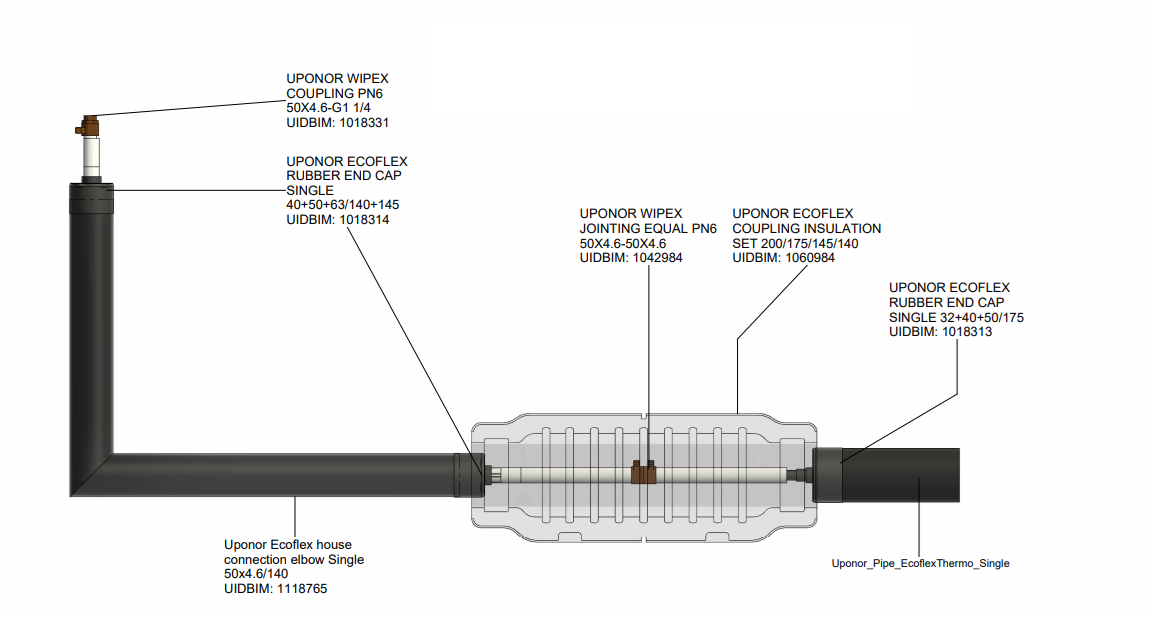
-
Transit through coupling – except quattro pipe,
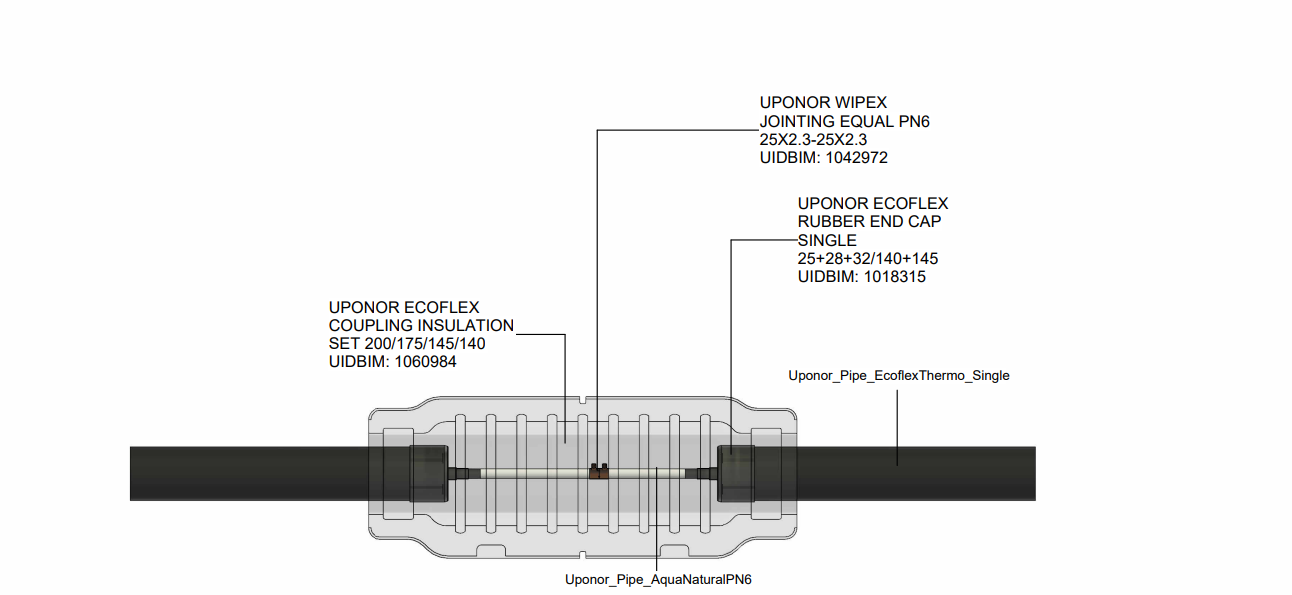
-
Transit through elbow – except quattro pipe
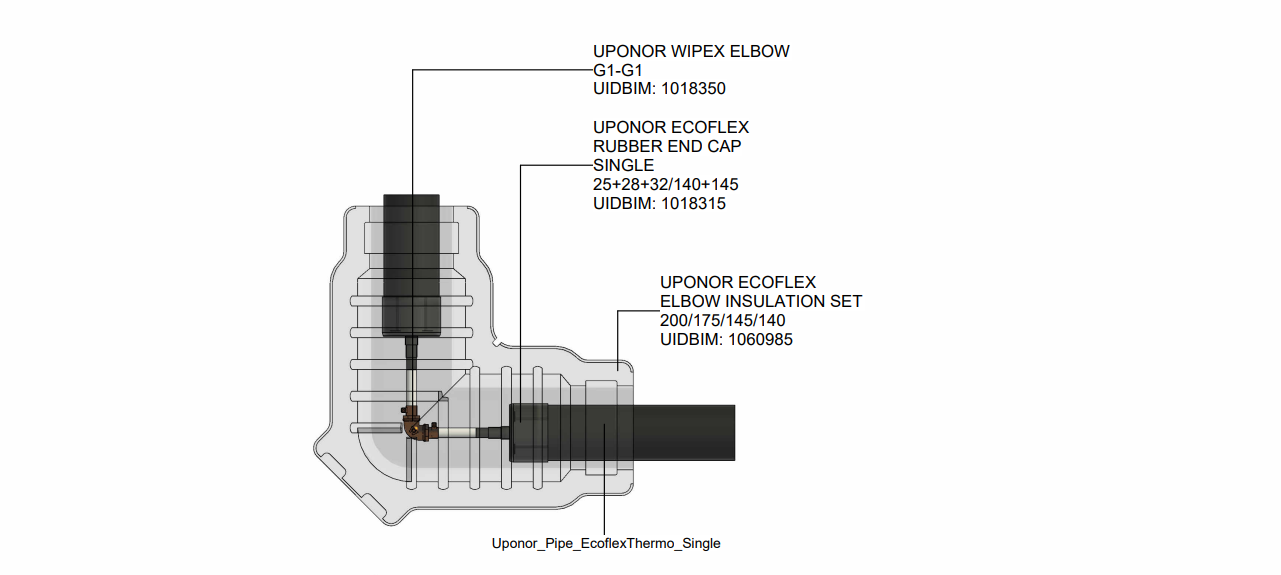
-
- Add bending fixtures – add elements to bend the pipe with pipe bend support, e.g. 1034302,1034303.
Domestic water system
Preview of provided data for Domestic water system.
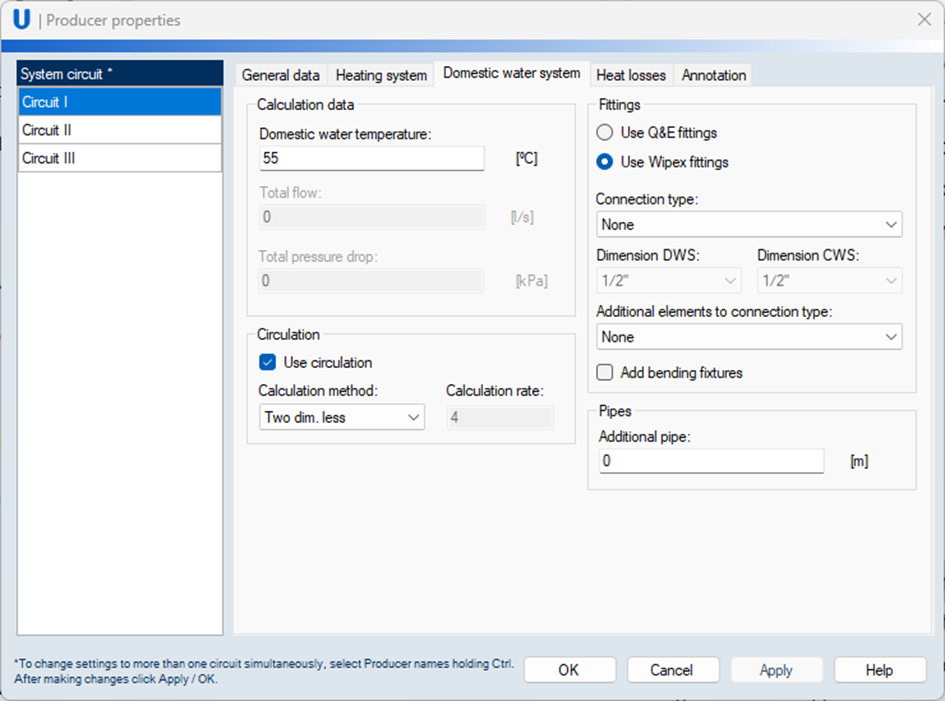
-
Calculation data
-
Domestic water temperature [°C] - the value of domestic water temperature for calculation, data range 5-70°C, by default 55°C.
-
Total flow [l/s] – summary of the flow.
- Total pressure loss [kPa] - total pressure drop for the project.
-
-
Circulation
- Use circulation selection:
- If checked, it enables circulation calculations in the project.
- If not checked, the domestic water system will only contain supply pipe.
-
Calculation method:
- Calculated – software calculates the appropriate pipe diameter based on the Circulation rate input .
- TwoDimLess – software imposes the circulation pipe diameter of the two diameters less to supply pipe.
-
Circulation rate (value between 3-5, by default 4) – user sets the number of water volume exchanges in the installation per hour. Only usable in Calculated method.
- Use circulation selection:
-
Fittings
- Use Q&E fittings – Q&E fittings will be used to create junction connections and connection points.
-
Use Wipex fittings – Wipex fittings will be used to create junction connections and connection points. If both are checked the plugin will first look for possible junction solutions using Tees, then, H-Vaults and the Chambers.
-
Connection type – depending on the selected fitting type choose the item from the drop-down list:
Fitting Type Q&E
| Product / Code | Reference number | |
|---|---|---|
| Adapter male thread PL | QE-MTPLR | 1023003 1023005 1023006 1023007 1023008 1047191 |
| Adapter male thread PL G | QE-MTPLG | 1033435 1091850 1046424 1033436 1033437 1091851 1033438 1091852 1047862 1091853 1047863 1047864 1091851 1091852 1091853 |
| Adapter male thread PL W | QE-MTPLG | 1008730 1008732 1008866 1008730 1022290 1008867 |
| Adapter female thread PL | QE-FTPL | 1023012 1023013 1047866 1047867 1023026 1058464 1023009 1091848 1023010 1091849 1023011 |
| Elbow adapter male thread PL | QE-MTPLE | 1058471 1058472 1023019 1023020 1023021 1023022 1047877 |
| Elbow adapter female thread PL | QE-FTPLE | 1023023 1091859 1023024 1091860 1023025 1023026 |
| Coupling PL | 1058467 1047193 1047194 1047195 1047193 1047194 1047195 | |
| Adapter male thread DR | QE-MTDR | 1063735 1063736 1063806 1118974 1063732 1063733 1063734 1063737 |
| Adapter male thread DR W | QE-MTDRW | 1063810 1063724 1063725 1063727 1063728 1063810 |
| Elbow adapter male thread DR | QE-MTDRE | 1063748 1063750 |
| Adapter PL QE | RS-QE | 1047021 1047022 1047023 1047024 1047026 |
| Elbow PPSU | 1008679 1008680 1008681 1001245 1008683 1042859 1042858 1091863 1085080 | |
| Coupling PPSU | 1008671 1001235 1008673 1042866 1042865 | |
Fitting Type Wipex
| Product | Reference number | |
|---|---|---|
| Elbow (elbow + coupling) | e.g., 1018350 1018328 | |
| Coupling | e.g., 1018336 | |
| Fix Point (end cap, coupling, fixpoint sleeve) | e.g., 1018336 1018306 1018302 1018355 | |
| Socket (end cap, coupling, sleeve) | e.g., 1018336 1018306 1018355 | |
| Fix point no sleeve | e.g., 1018336 1018306 1018302 | |
| Flange (only single pipe) | 1018359 1018360 1018361 1018362 1018363 1018364 1018365 | |
| Jointing Equal | 1042972 1042973 1042980 1042984 1042981 1042985 1042986 1042987 1078365 1121635 1121636 1042970 1042974 1042979 1042983 1042982 | |
-
Additional elements to connection type – additionally to the selected connection type, the program gives the possibility to add elements as follow:
-
Entry bend – house connection, L-curve pipe, except quattro pipe,
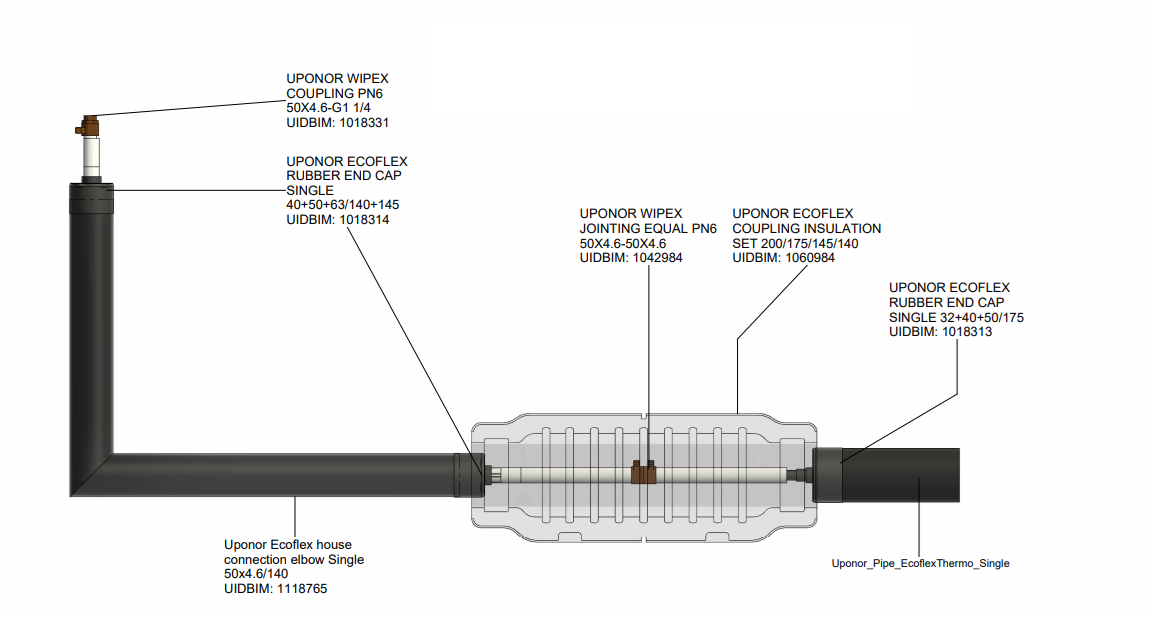
-
Transit through coupling – except quattro pipe,
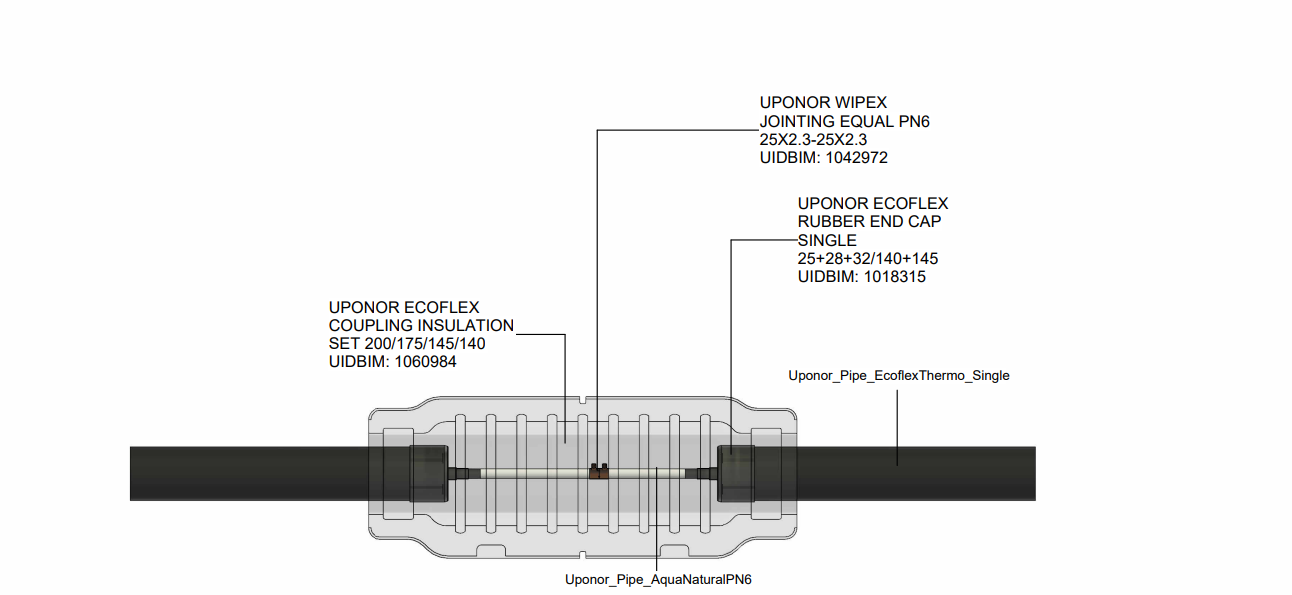
-
Transit through elbow – except quattro pipe
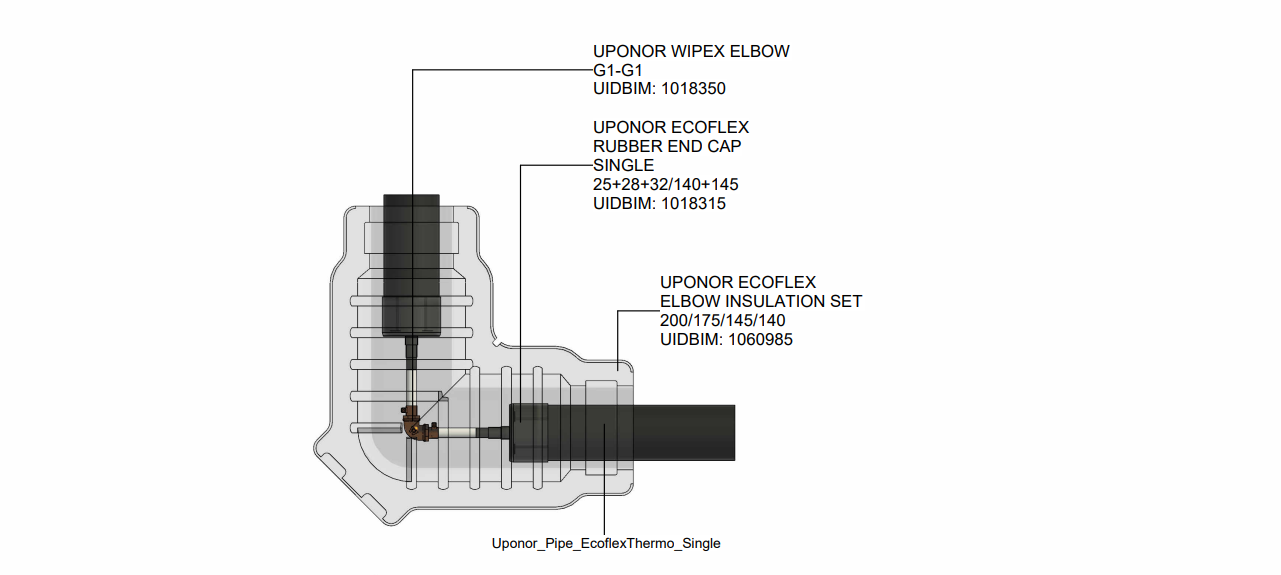
-
-
Add bending fixtures – add elements to bend the pipe with pipe bend support, e.g. 1034302,1034303.
Heat losses
Preview of provided data for heat losses.
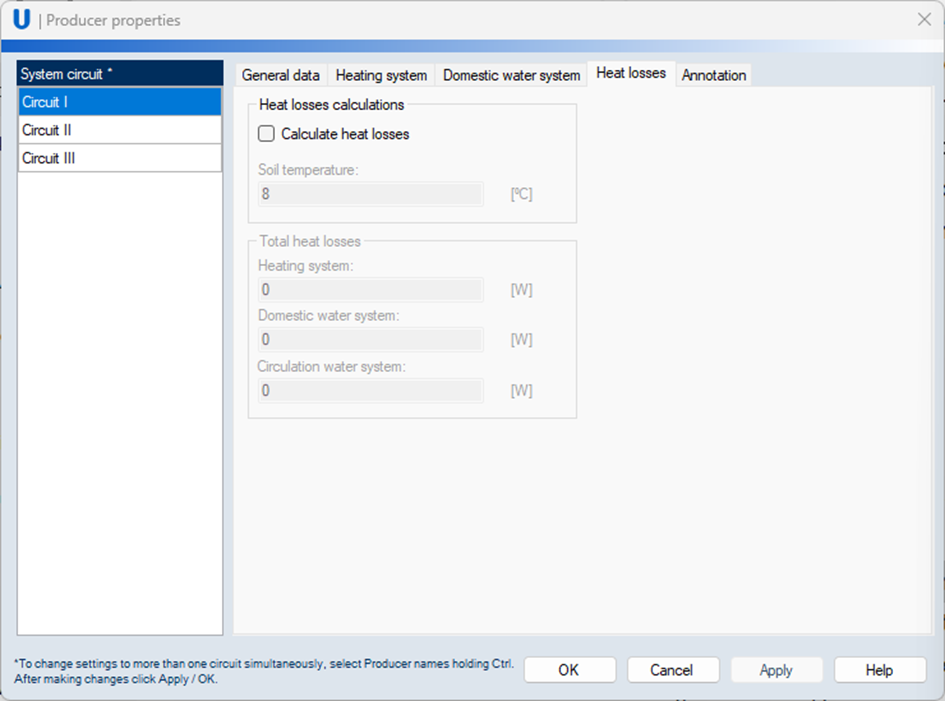
-
Calculation data
- Calculate heat losses – if checked, the plugin will calculate heat losses on trenches.
- Soil temperature [°C] - the value of soil’s temperature around the pipe, by default set as 8 (program range 0-20°C).
- Total heat losses
- Heating system [W] – total heat loss value for the circuit for the heating system.
- Domestic water system [W] - total heat loss value for the circuit for the domestic water system.
- Circulation water system [W] - total heat loss value for the circuit for the circulation water system.
Annotation
Preview of provided data for annotations.
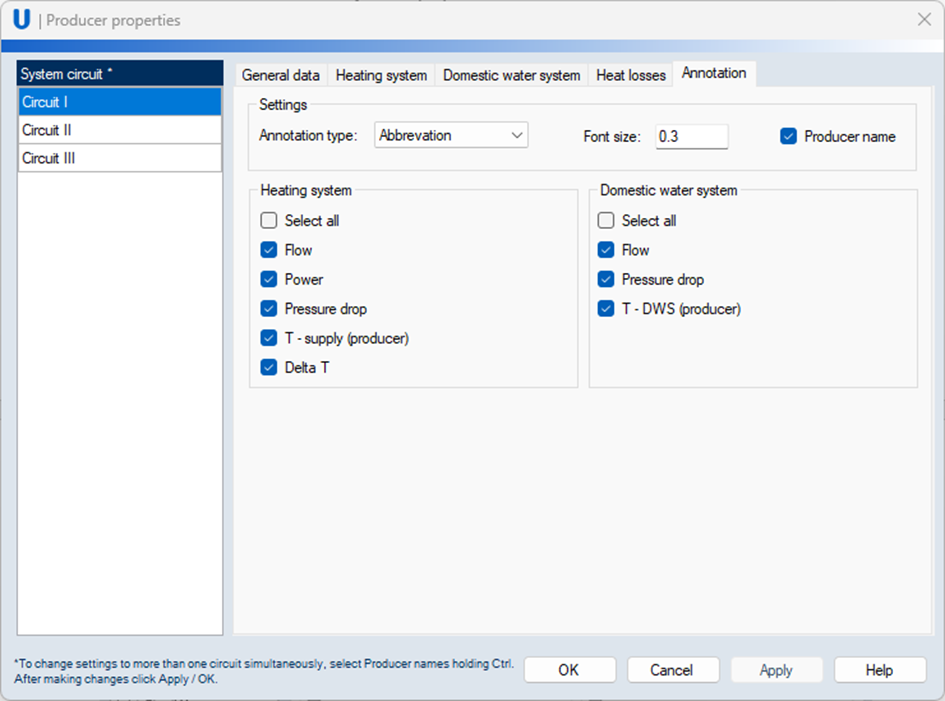
-
Settings
- Annotation type:
- Abbreviations – e.g., TT 2x50/200,
- Full Name – e.g., Thermo Twin 2x50/200,
-
Font Size– indicates fonts size in AutoCAD units
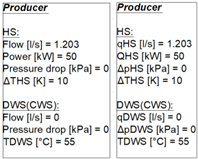
-
Producer name
- HS system
Information with checked boxes will be displayed on added manually or automatically annotations for objects in the drawing. - DWS system
Information with checked boxes will be displayed on added manually or automatically annotations for objects in the drawing.
- Annotation type: