Multi - Junction properties
The window in which several junctions can be previewed and modified. Changes in this window will be overwritten in already inserted elements.
Edit multiple Junctions
After pressing the multiple button, the window appears:
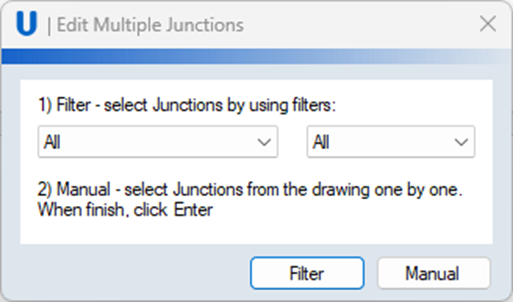
Junctions can be filtered manually selecting or by: * All items, * Circuit: I, II, III, IV, V, VI, * Delivery group.
General data
The junctions selected in the Edit Multiple Junction window, are displayed as below. Each drawn junction can be add using Add button or remove using bin icon in every row.
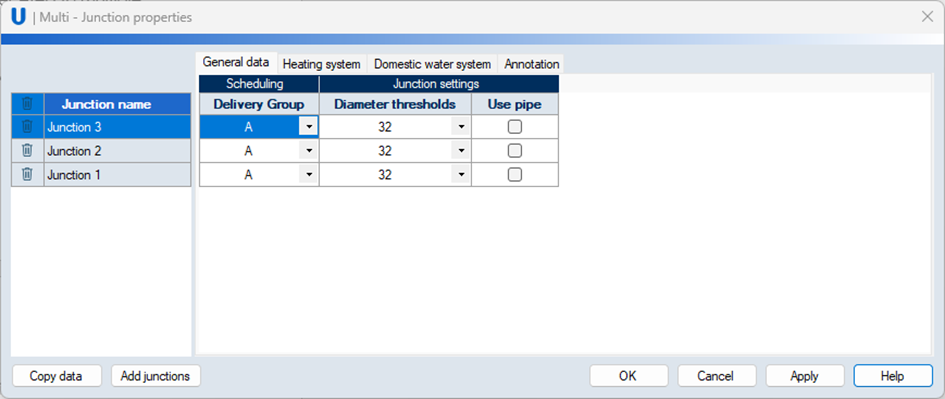
-
Scheduling
- Delivery group – set as in the general settings window, determination of the delivery order.
- Junction settings
-
Diameter thresholds – select a limit of pipe diameter that is allowed to use natural bending features of the pipe instead of using elbows for bends in Junctions’ connection.
-
Use pipe in Junction connections – applies only for the Wipex system.
If checked, it will replace swivel unions fittings with couplings and pipe, e.g., in between two tee fittings.
Due to limited space in junctions, it is recommended to use swivel union if available in your country portfolio.
Heating system
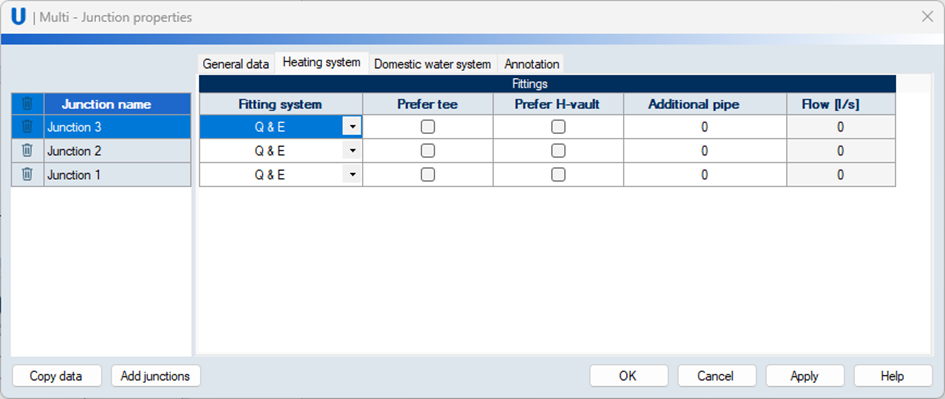
- Fittings
- Fitting system
- Use Q&E fittings – Q&E fittings will be used to create junction connections and connection points.
- Use Wipex fittings – Wipex fittings will be used to create junction connections and connection points.
- Prefere tee - if checked, the plugin will create junctions using tees.
- Prefere H - Vault - if checked, the plugin will create junctions using H-Vaults.
- Additional pipe - possibility to add extra amount of pipe to the bill of material. The program selects the bigger value from provided for HS or DWS system. For example, if in DWS system add 2m and in the HS system add 4m, the program assumes 4m to the calculations and will increase by this value the bill of materials.
- Flow [l/s] - calculated value of the flow in the junction.
- Fitting system
Domestic water system
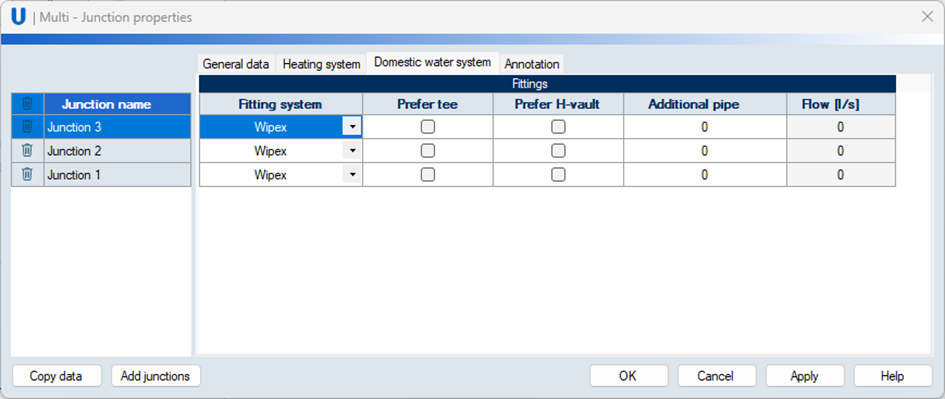
-
Fittings
- Use Q&E fittings – Q&E fittings will be used to create junction connections and connection points.
- Use Wipex fittings – Wipex fittings will be used to create junction connections and connection points.
- Prefere tee - if checked, the plugin will create junctions using tees.
- Prefere H - Vault - if checked, the plugin will create junctions using H-Vaults.
- Additional pipe - possibility to add extra amount of pipe to the bill of material. The program selects the bigger value from provided for HS or DWS system. For example, if in DWS system add 2m and in the HS system add 4m, the program assumes 4m to the calculations and will increase by this value the bill of materials.
- Flow [l/s] - calculated value of the flow in the junction.
Annotations
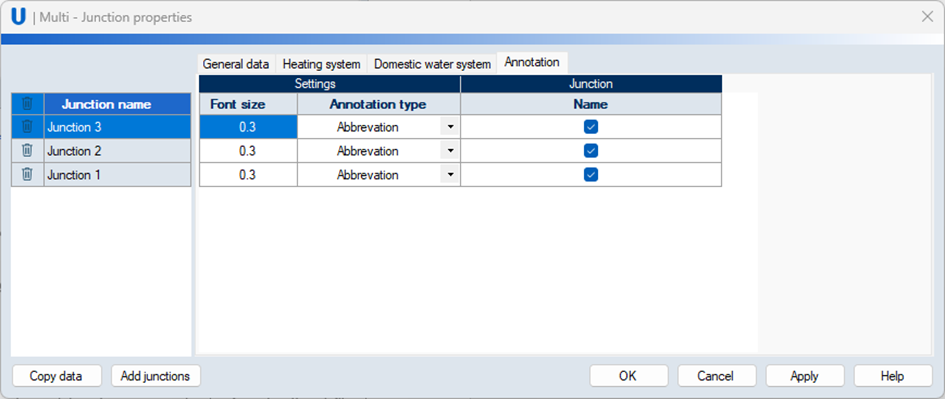
-
Settigns:
- Font Size – indicates fonts size in AutoCAD units,
- Annotations
- Abbreviations – e.g., QHS [kW] = 45,
- Full Name – e.g., Power [kW] = 45.
- Junction name.