Results
The results are displayed as a completed document.
Results
The results are presented in five tabs – General data, Heating system, Domestic water system, Bill od materials and Annotations and can be printed to .pdr or .xls format. The HS and DWS tabs are displayed if were previously selected. It is not possible to edit the received results unless they are exported to excel.
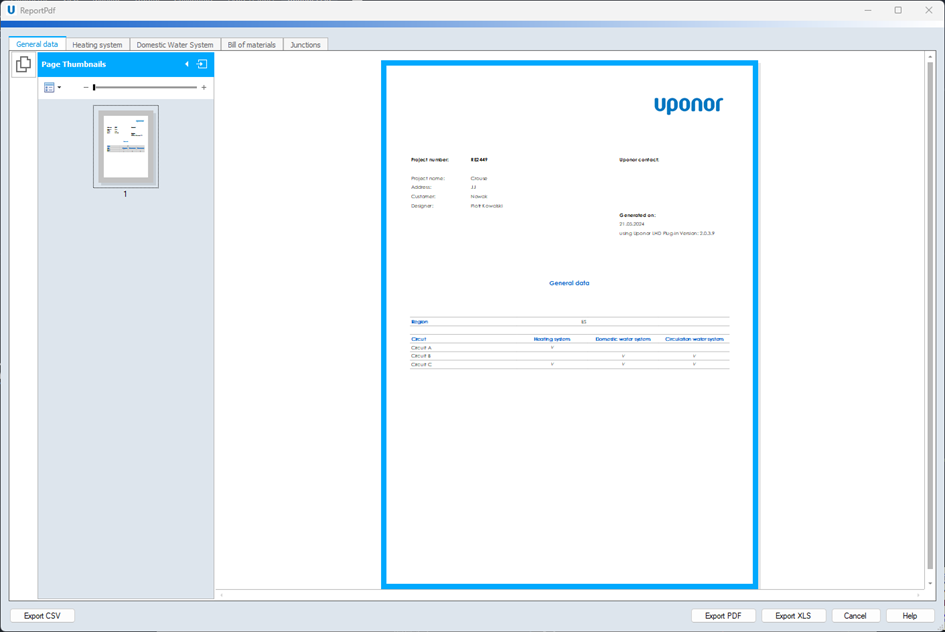
NOTE! It is recommended to perform the hydraulic calculationsbefore each display of the
results.
The calculations do not automatically update after changes are made to the drawing.
- General data
The first page of the project contains the data provided in the General settings like name and number of the project, address, information about the customer and designer and contact with the Uponor company. There is also information about selected systems in each circuits. - Heating system
If the system was selected, the Heating system tab presents information about the hydraulic calculations for the producer and consumers, a list of calculated dimensions for trenches, and a critical path. - Domestic water system If the system was selected, the Domestic water system tab presents information about the hydraulic calculations for the producer and consumers, a list of calculated dimensions for trenches, and a critical path.
-
Bill of materials
The bill of material tab contains bill of materials list, installation list and cuting list.Add/Remove items
There is a possibility to add or remove items from Bill of Materials list by clicking the button at the bottom of the page Add/Remove item(s).
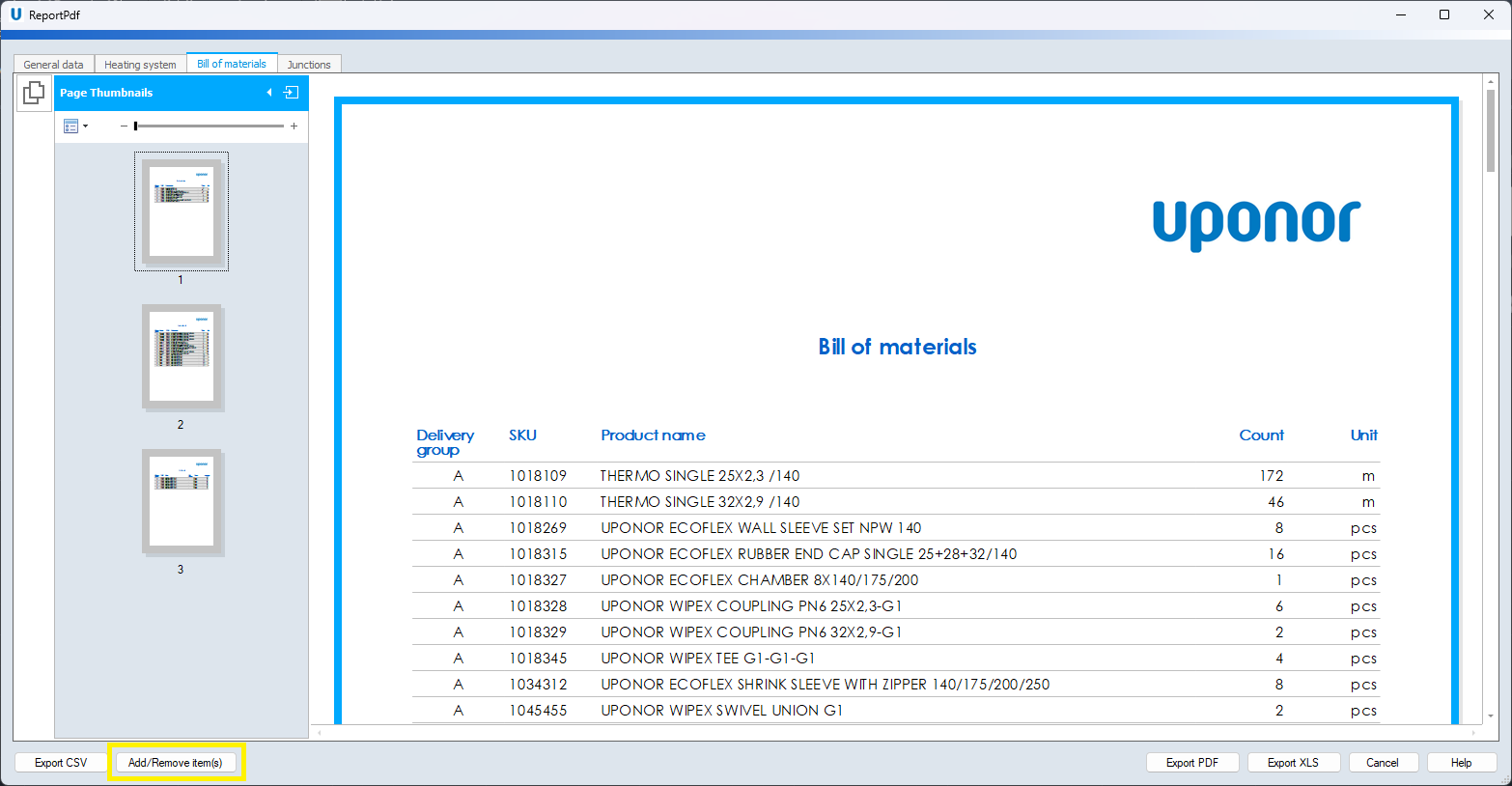
By clicking Add item a new position appears in which user specify product by providing delivery group, section, SKU, product name, count and unit. User can also delete items using a bin icon or modify the count by providing the current count value.
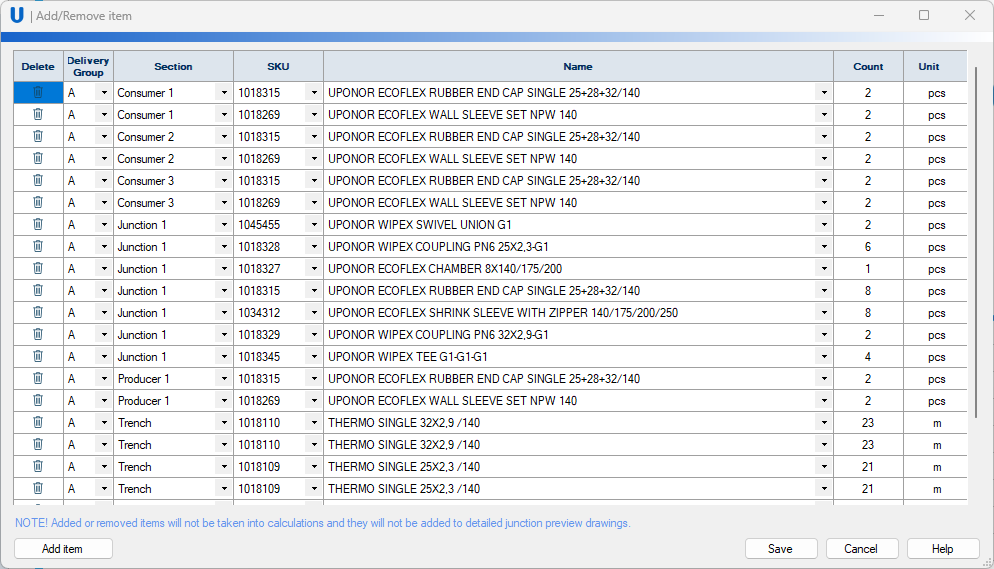
Any modified products will have * on the BOM list to indicate that it have been manually modified. Once user recalculate project again the modifications are cleared out.
-
Junctions
The Junctions section consists of the adjusted type of available junctions and a detailed description of the connection method including the used features in line with the checked system.
NOTE! The program wil automatically change preferred system from Q&E to Wipex for each
connection above DN 75 pipe dimension.
Below an example:
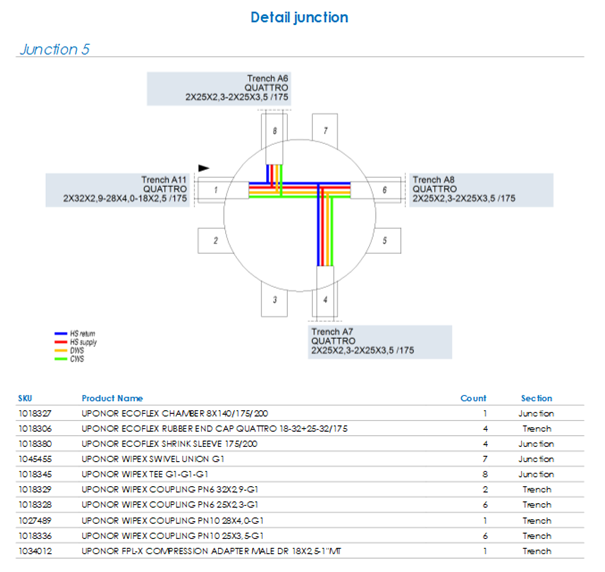
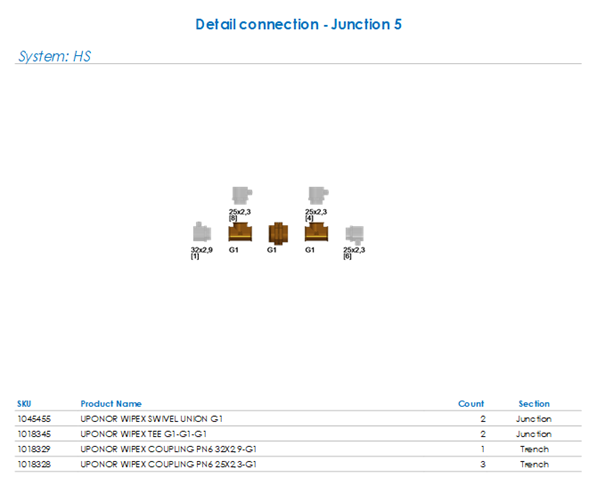
PDF Export
The PDF Export window provides options for adjusting the printouts before exporting them. By default, all the rows are checked, indicating that all the data will be included in the exported file.
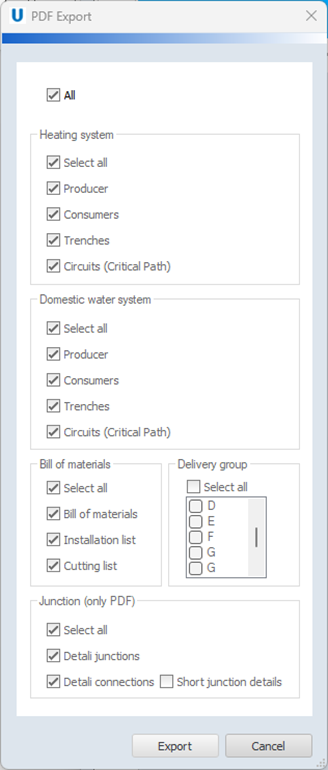
The exported file will contain customized data. The list of junctions is printable only in .PDF form.
XLS Export
The exported XLS file will contain the data according to the project preferences and results. The list of junctions will not be included in the XLS file. However, it will be available in the PDF format.
CSV Export
The exported CSV file will contain the data according to the project preferences and results. The list of junctions will not be included in the CSV file. However, it will be available in the PDF format.